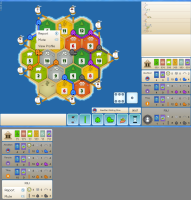Optimize zoom - GUI Bugs
When you press on a player icon, it shows “Report – Mute – View Profile” with the top left corner on the icon. At least most of the time. The position is different if the browser window is zoomed in/out though. The position doesn’t change when you zoom. The position is only chosen differently when it was zoomed when you click a player icon (top part of attached image).
The animation speed (cards moving etc.) is based on the browser zoom level (e.g. much faster animations at 25% browser zoom).
The name of the bottom player is different to the others (position, size) even when it isn’t you.
Why all that? I noticed that when spectating, clicking on the bottom player (which would usually be yourself) brings up the window partially outside the window (bottom part of attached image). So I tried some things...
Comments: 1
-
28 Jan, '21
HippoAnother very small GUI bug. Not sure if I can just add it here or if I should create a new upvote thing.
Two digit numbers in () because of hidden VP should be placed a bit more left so the ) isn’t inside the army icon.
https://i.gyazo.com/ea4fea5bc0c36cc7acda627ef135171a.png